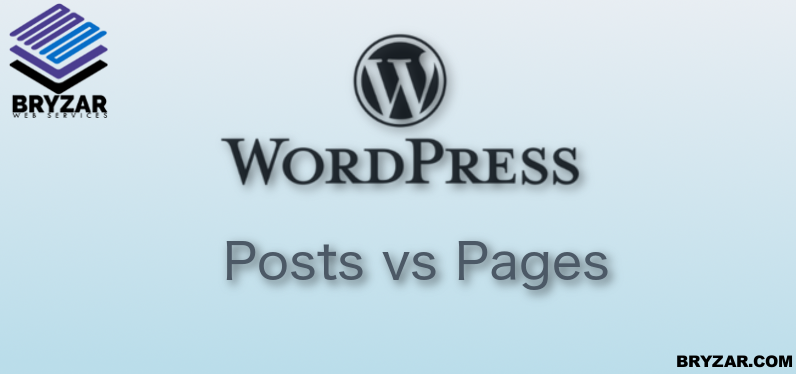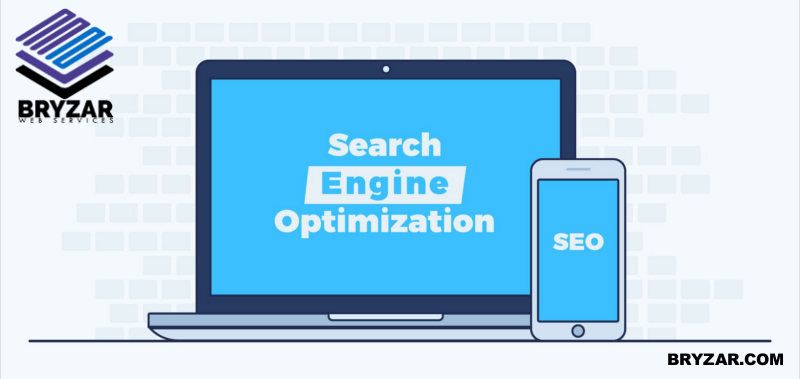On a WordPress website, you have posts and pages. They both have a lot of the same features but they’re actually very different and learning when to use a page over a post (and vice versa) is an important part of keeping your website looking good and easy to navigate.
Tag: WordPress Help
Moderation Required: How to Moderate Comments on your WordPress Website
As with any online content where feedback is allowed, moderation is required. This is especially true when feedback is visible to the public. Users can berate others, swear at them, post malicious links, or any number of things. Bots can also be a problem with your comment section as they try to get people to their sites (usually to scam them). Moderation might sound like a long and arduous process, but in reality it can be made very easy even for websites with thousands or hundreds of thousands of users. Okay, maybe hundreds of thousands might not be that easy, but it’ll at least be easy to understand!
Continue reading “Moderation Required: How to Moderate Comments on your WordPress Website”
Search Engine Optimization (SEO) Tips
If you’re an average person, chances are you’ve never even heard of search engine optimization (SEO). After all, it’s really not important at all to a person’s daily life. It’s not going to feed you, clothe you, or help you survive — but it will help to keep you, and the rest of the world, informed. It’ll give you proper direction when you need it most. No, it’s not a holy book or some life-changing guide, it’s just what keeps search engines (like Google) relevant and accurate when searching for information.
WordPress Highlight: Posts Part 2
So, we’ve talked about the options, tabs, and buttons up at the top of a post here. Now, let’s talk about the right side of your “post” screen.
Publish
The first section on the right side of your screen is the “publish” section. It’s pretty straight forward but there are a couple important things to help out with. Let’s start from the top. Save Draft does just that. It saves your draft. Preview lets you see what the post will look like when it’s posted, which is particularly helpful when playing around with image sizes, fonts, etc.
Scheduling WordPress Posts
A great feature of WordPress is post scheduling. This is a wonderful tool! You can make several posts and have them scheduled for when you want them to go live. This can help make it look like there is activity each day, week, month, or however you want it. Here’s how to schedule a post.
WordPress Startup Tips
WordPress is a great script to use for your blog. As with any website, there are some recommended steps when setting it up. Here are a few things you might want to do in order to get your WordPress site set up so you don’t have issues later.