A great feature of WordPress is post scheduling. This is a wonderful tool! You can make several posts and have them scheduled for when you want them to go live. This can help make it look like there is activity each day, week, month, or however you want it. Here’s how to schedule a post.
- Create a post at yoursite.com/wp-admin/post-new.php
- On the right, you’ll see a Publish block . The last menu in the Publish block is what controls the Publish scheduling. Click Edit.
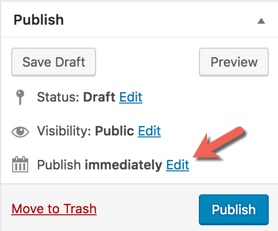
- After clicking Edit, the date and time will show below it. Set it the date and time for when you want the article to publish. Click “Ok” once you have things as you want them.
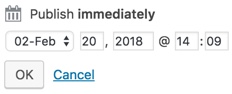
- Now it will show the date that the post is scheduled for. You can edit that date and time or leave it like that and click “Schedule.”
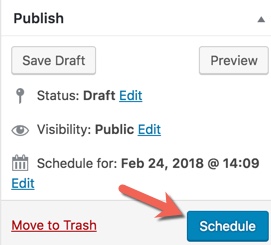
That’s it! It’s pretty easy to schedule your posts. You can even use the “quick edit” to change the schedule when viewing “All Posts.”
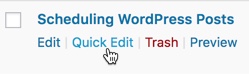
Which opens up as seen below. You can edit the date and click “Update.”
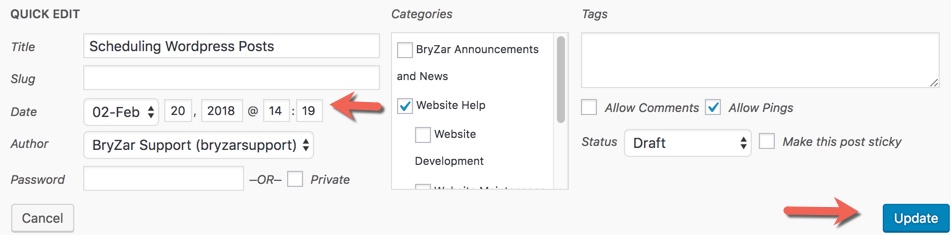
We hope you find these BryZar tips helpful! Please feel free to contact us for more tutorials!
