Unless you’ve got the most basic of basic WordPress websites, you’ve likely got a few plugins. They’re nifty little things that’ll help a website run smoother or look better or work in the way you need it to work. Plugins are an absolutely fabulous tool to help make a site go from good to great, but the fact remains that they need upkeep.
There are times when a plug-in comes out with a new feature or a security update and you might never know. Luckily, Jetpack has your back on it. Turning on Automatic Updates for plugins is a super simple process.
First, go to your dashboard and on the left side click “Jetpack”. From there, click the “Settings” tab at the top of the screen and then, again near the top, click the “Security” option. The reason this setting is in security is because new updates for plugins often patch holes in the coding that might allow for unwanted access to your website.
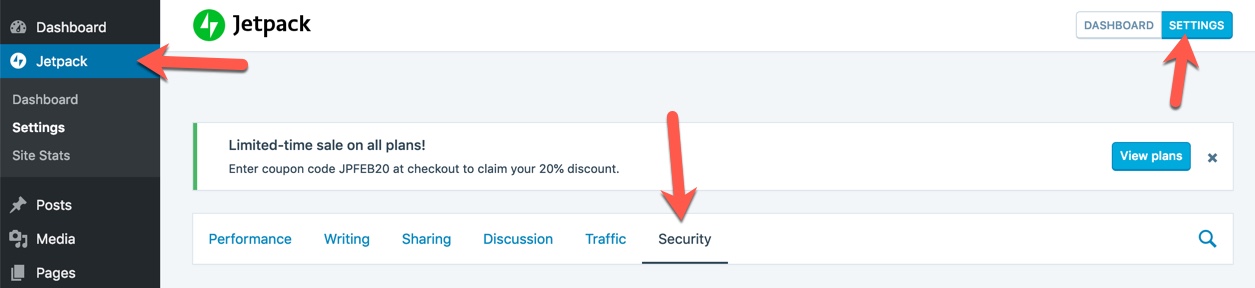
If you scroll down just a bit, you’ll see the automatic updates area.
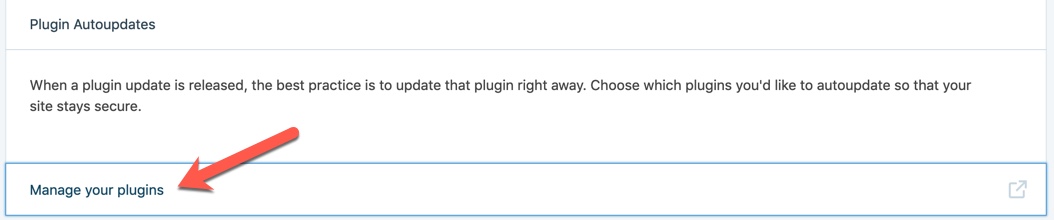
You’ll need to log in to WordPress. Then you simply click which plugins you want to automatically update and, when updates are made available, they’ll do just that!
As an added note, remember to deactivate any plugins you no longer wish to use. Plugins can slow a site down, especially unnecessary ones. Be careful what you add and how many you add!
