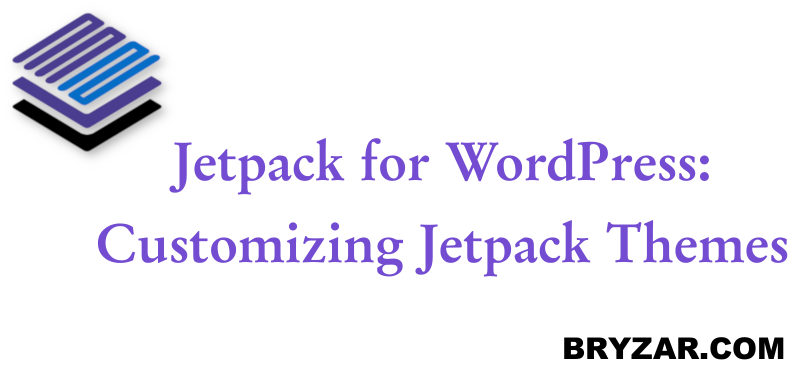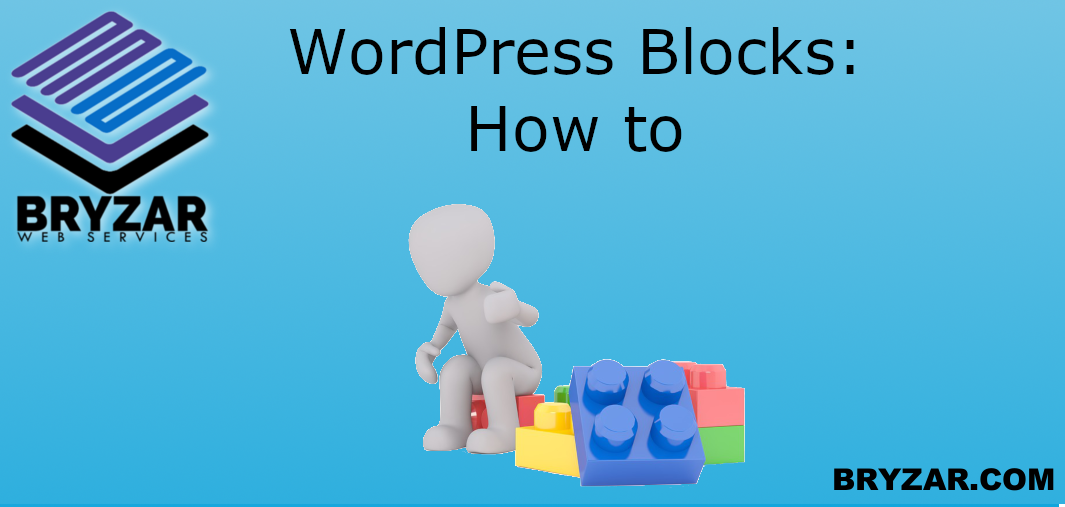Adding pictures to a WordPress website can be tricky if you don’t know the proper way to do it. With a little help though, you can not only add pictures to blogs but even add images that will display along with the blog called a “Featured Image”.
Continue reading “How-to: Resize/Add Pictures on WordPress”Author: TJ Woodward
New Directive in EU Changing Copyright Rules
If you’ve every created something like, oh, I don’t know a website, you’ve likely dealt with copyrighting. This is true for most things, in fact. That novel on your nightstand, the show you’ve got queued for streaming, and even that song you’ve got set as your ringtone, all of these are likely copyrighted and, if you plan on using copyrighted material on your website, the rules may be changing for us all soon.
Continue reading “New Directive in EU Changing Copyright Rules”Why do I keep getting spam comments?
If you’ve had a website for more than a month, chances are you’ve gotten some comments on posts that… well, they’re very obvious spam. Things like “Great post! Check out our products at *insert site name*” or sometimes just a long list of different products. Spam is everywhere nowadays and, don’t worry, it’s not just you that’s affected. It’s everyone.
Continue reading “Why do I keep getting spam comments?”How to: Avoid emails being marked as “spam”.
When you send out an email, there’s always a chance of it being marked as spam. Some people just listed you guys as spam and presto, all your emails go there, anyway. Others, however, might never even see your emails at all, without any input from them whatsoever. So, how can you avoid being marked as spam?
Continue reading “How to: Avoid emails being marked as “spam”.”How to: Write Good, Attractive Posts
One of the hardest things in getting a website not only high up in search engine rankings but also interesting to users is writing posts. It’s hard to know what users want just as much as it’s hard to know what search engines like. Luckily, there are a few good tips that’ll help you write the best posts you can!
Continue reading “How to: Write Good, Attractive Posts”SEO: Improve your Google Rankings
Making your website more visible is a difficult task. You’re not only fighting a war against already-well-known competitors, but new ones like yourself as well. Luckily, there are a lot of ways you can improve your ranking without going to alternative methods like paying upwards of thousands of dollars.
Continue reading “SEO: Improve your Google Rankings”Google and You: Getting your website on Google
I’m going to go ahead and preface this by saying that the minute you start a website, you will not have that website in Google. Sometimes it takes days or even weeks for Google and other search engines to find your site and no, that doesn’t mean you need to email Google and tell them about it. There are, however, plenty of things you *can* do to make Google not only find your website but also classify it properly and make it higher in the Google rankings.
Continue reading “Google and You: Getting your website on Google”WordPress: Customizing Your Jetpack Themes
If you want to customize your Jetpack theme such as adding a logo or tagline, we’ll show you how below.
Where to Customize Your Theme
Navigate to Appearance > Customize to customize your theme.
How to Change the Logo, Tagline and Favicon
- Once in the theme’s customization page, click “Site Identity”.
- You can enter a Site Title and Tagline in the input boxes.
- To upload a logo, click the “Add Logo” button and choose an image from your computer to upload or choose one from your Media Library.
- To upload a favicon (the small icon appearing in the browser tab, bookmark bars and mobile apps) under “Site Icon” click the “Select Image” button and upload a 512 x 512 sized image.
- At the bottom are icons to click to view your changes in different screen sizes. The preview will show to the right.
- Click “Publish” when done.
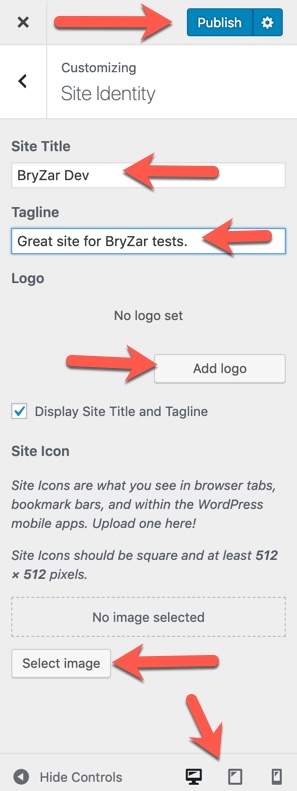
How to Build a Strong Consumer Base
No matter if you’re trying to start a commercial website for selling products or services or if you’re just building something as simple as a social site, both mean nothing without having people coming to it. And let me tell you that getting a reliable following for a website is the hardest thing to do. People are fickle and will move on to bigger and better alternatives with the smallest of issues. Luckily, there is a way to help you build your website, and that is through a strong foundation.
Continue reading “How to Build a Strong Consumer Base”WordPress Blocks: How-To
As many have noticed, WordPress recently came out with a new update. One of the biggest changes that came with the update is ‘Blocks’. In fact, more than that, the entire creation tool for adding new posts has changed and as such, it requires a little bit of learning.
Continue reading “WordPress Blocks: How-To”