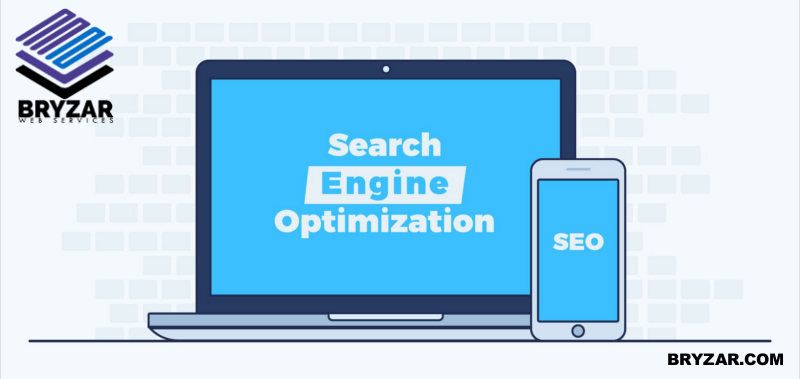If you’re an average person, chances are you’ve never even heard of search engine optimization (SEO). After all, it’s really not important at all to a person’s daily life. It’s not going to feed you, clothe you, or help you survive — but it will help to keep you, and the rest of the world, informed. It’ll give you proper direction when you need it most. No, it’s not a holy book or some life-changing guide, it’s just what keeps search engines (like Google) relevant and accurate when searching for information.
Should I Start a Website?
On our site we’ve got lots of great tools and tips for those already invested in creating, updating, and improving their existing website/s. What about those of us that have yet to decide whether we want to invest our time and money into making one? It’s certainly not an easy project nor is it one that you’ll only spend a few minutes to get started.
WordPress Security: How can I keep my Website Secure?
Security is an issue not only in the real world but also online. From emails to social media to even your own website/s, you want to make sure that nobody is breaking into your personal things. We want to make sure of that too and that’s why we’ve decided to help out a little bit. Below you’ll find some good tips for keeping your WordPress site more secure.
Continue reading “WordPress Security: How can I keep my Website Secure?”
WordPress Highlight: Posts Part 2
So, we’ve talked about the options, tabs, and buttons up at the top of a post here. Now, let’s talk about the right side of your “post” screen.
Publish
The first section on the right side of your screen is the “publish” section. It’s pretty straight forward but there are a couple important things to help out with. Let’s start from the top. Save Draft does just that. It saves your draft. Preview lets you see what the post will look like when it’s posted, which is particularly helpful when playing around with image sizes, fonts, etc.
WordPress Highlight: Posts Part 1
Content is king. As any of us might know, without content, your site is nothing more than a template. It’s a plain white room without paint, decorations, or anything to give it any life. And, surprise, very few people want to sit in a white room for more than a few seconds before leaving — and that’s true of a content-less site, too.
So, what’s the best way to add content? Post! Specifically, let’s talk about posting in a WordPress site. It’s easy, truth-be-told, but that doesn’t mean you know about everything you can do with a post or that you’re even making the most of them. As such, I decided to give you a rundown of posts and I recommend you open up a new tab in your WordPress Admin Panel so you can follow along easily.
New Users Required!
Getting customers when launching a new product or a new brand is always a tough thing to do. The same is true when you’re launching a new website. You’re available to the entire world, but how is anyone going to find you? Unless you’re coming up with a completely revolutionary idea, chances are you’re going to have a lot of competition right from the start. Luckily, there are ways to increase your visibility to reach more and more people.
Content Creation: Why it’s Important and Necessary
Imagine Facebook with all its members but not a single post. Pretty boring, right? The same is true for any site. YouTube without any videos, Instagram without a single picture, Twitter without its tweets. Without content, sites are nothing but a blank piece of paper, and that’ll hold a new user’s interest for all of four seconds. If you want to have a successful site, you need content, and more than likely that means you’ve got a lot of work ahead of you.
Continue reading “Content Creation: Why it’s Important and Necessary”
Learn About WordPress User Roles
User Roles are an important feature in a WordPress site. If you are going to be managing your site yourself, you’ll want to learn about user roles.
A Role defines the tasks and permissions that users have on your website. If you have any issues with spam, limiting user access via User Roles is one way to control that.
Spam got you bogged down? Here are some tips for identifying and reducing spam!
Spam is a hassle. It’s unwanted, useless, and even slows down your site if left unchecked. There are a lot of different types of spam, too. From the obvious “get rich quick” scams to the user-generated “You’ll die if you don’t repost this” stuff, spam comes in many shapes and sizes. Luckily, identifying what is and isn’t spam and dealing with it is something we can help with.
Continue reading “Spam got you bogged down? Here are some tips for identifying and reducing spam!”
Scheduling WordPress Posts
A great feature of WordPress is post scheduling. This is a wonderful tool! You can make several posts and have them scheduled for when you want them to go live. This can help make it look like there is activity each day, week, month, or however you want it. Here’s how to schedule a post.