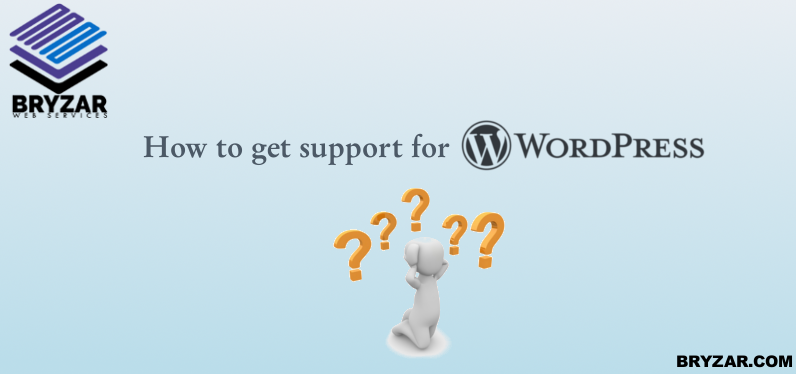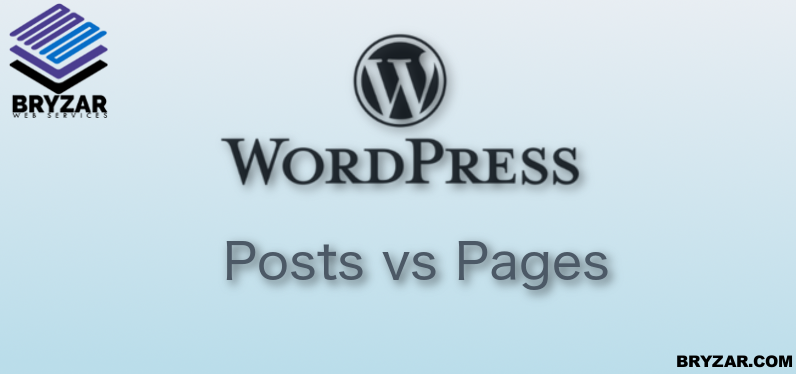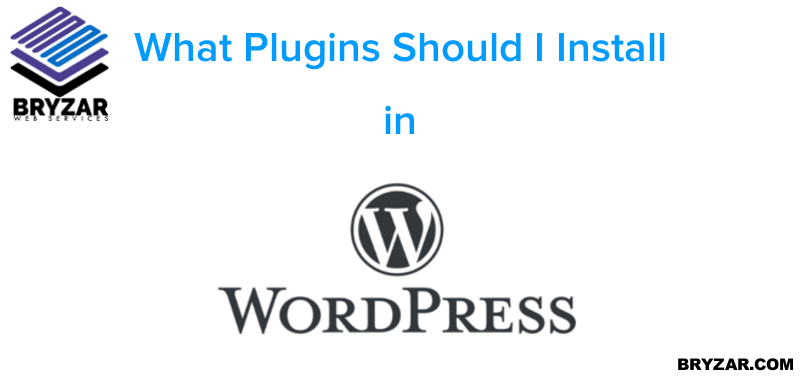Your homepage is the entry point for every new visitor and it’s imperative to have your homepage looking great and functioning exactly the way you want. Luckily, WordPress is a very versatile foundation that allows you to easily move and change things around without needing to know little (if anything) about coding.
Category: Website Scripts
Website Script tips, articles and tutorials
WordPress Support: How do I get it?
No matter how stable your website is, you’re eventually going to need support. WordPress is a great product, and there are tons of great themes out there and plug-ins that will work seamlessly with your website, but the fact remains that you won’t always have everything working properly. Maybe the theme you got cut something out or blended it together with another aspect or maybe a plug-in has completely broken your site. Whatever the reason, you will need support and there’s a few things you should know before going straight to the ‘contact us’ page on WordPress.
Post or Page? What’s the difference?
On a WordPress website, you have posts and pages. They both have a lot of the same features but they’re actually very different and learning when to use a page over a post (and vice versa) is an important part of keeping your website looking good and easy to navigate.
What Plugins Should I Install in WordPress?
WordPress is a great website-builder for everyone from newbies to pros. It gives developers a stable platform on which to build and it’s easy enough for anyone to learn. One aspect that some might not know about though is plugins. Plugins, in short, are just additions to your site that can change how things work. For instance, if I want my website to have more options for a feature (say registration) then I can search online for a plugin that offers just that. A single plugin alone won’t completely overhaul your website, but with a few small plugins you can give it a lot more flexibility.
Continue reading “What Plugins Should I Install in WordPress?”
Moderation Required: How to Moderate Comments on your WordPress Website
As with any online content where feedback is allowed, moderation is required. This is especially true when feedback is visible to the public. Users can berate others, swear at them, post malicious links, or any number of things. Bots can also be a problem with your comment section as they try to get people to their sites (usually to scam them). Moderation might sound like a long and arduous process, but in reality it can be made very easy even for websites with thousands or hundreds of thousands of users. Okay, maybe hundreds of thousands might not be that easy, but it’ll at least be easy to understand!
Continue reading “Moderation Required: How to Moderate Comments on your WordPress Website”
WordPress Feature: Managing Media
In your Admin Panel on WordPress, you’ll find the Media tab about halfway down. What’s there? That’s where you’ll store all your videos and pictures under 2MB. It’s not just for storage, though. It’s also easy to find, delete, and edit your media content.
Why choose WordPress?
As with any purchase, people want to know they’re getting the most bang for their buck. They want a product that works, one they can understand, and one they can rely on. While WordPress isn’t a perfect product, because nothing truly is, it’s definitely one of the top choices and currently my top pick for designing a website both quickly and without much hassle. So, why might you want to choose WordPress?
Should I Start a Website?
On our site we’ve got lots of great tools and tips for those already invested in creating, updating, and improving their existing website/s. What about those of us that have yet to decide whether we want to invest our time and money into making one? It’s certainly not an easy project nor is it one that you’ll only spend a few minutes to get started.
WordPress Security: How can I keep my Website Secure?
Security is an issue not only in the real world but also online. From emails to social media to even your own website/s, you want to make sure that nobody is breaking into your personal things. We want to make sure of that too and that’s why we’ve decided to help out a little bit. Below you’ll find some good tips for keeping your WordPress site more secure.
Continue reading “WordPress Security: How can I keep my Website Secure?”
WordPress Highlight: Posts Part 2
So, we’ve talked about the options, tabs, and buttons up at the top of a post here. Now, let’s talk about the right side of your “post” screen.
Publish
The first section on the right side of your screen is the “publish” section. It’s pretty straight forward but there are a couple important things to help out with. Let’s start from the top. Save Draft does just that. It saves your draft. Preview lets you see what the post will look like when it’s posted, which is particularly helpful when playing around with image sizes, fonts, etc.