A favicon (favorite icon or site icon) is the small icon in the browser tab next to the site title for browsers that support it. It can also be found in the bookmark list next to the page’s name, as well as in the history list. Some browsers use the favicon for the desktop icon as well.
Continue reading “How to install a favicon in WordPress”Category: Website Help
Website tips, articles and tutorials
WordPress Mail SMTP Plugin by WPForms
As WordPress doesn’t have an SMTP setting, you’ll need to install a plugin in order to use SMTP. That’s where WordPress Mail SMTP by WPForms comes in. Let’s delve into why you need it and why this particular plugin is our focus today.
Continue reading “WordPress Mail SMTP Plugin by WPForms”WordPress Website Insights with the Google Site Kit Plugin
Google Site Kit is an official plugin by Google for WordPress. This plugin provides a one-stop solution for insights into how people reach your site, search terms used, page speed and optimization, tag manager for marketing tags, and more.
Continue reading “WordPress Website Insights with the Google Site Kit Plugin”Autoforward Email Using Apple Mail
Here’s how to set up email forwarding which you’ll need to use if you want to automatically forward your Premium Email to another email. This article focuses on Apple Mail.
Apple Mail for Mac
The following is for Monterey. For other tutorials, please check the guides at Apple.
Step One
Open the mail app on your Mac and choose Mail > Preferences:
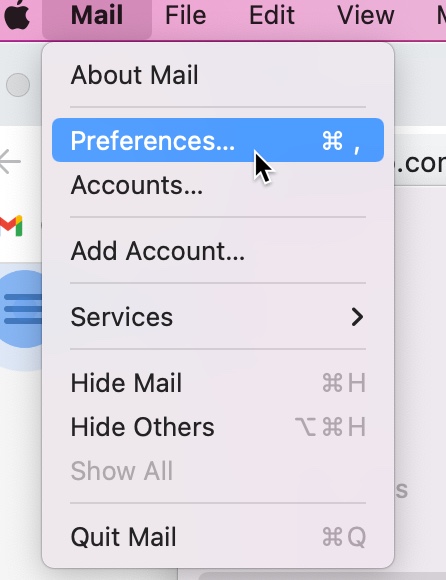
then click Rules:
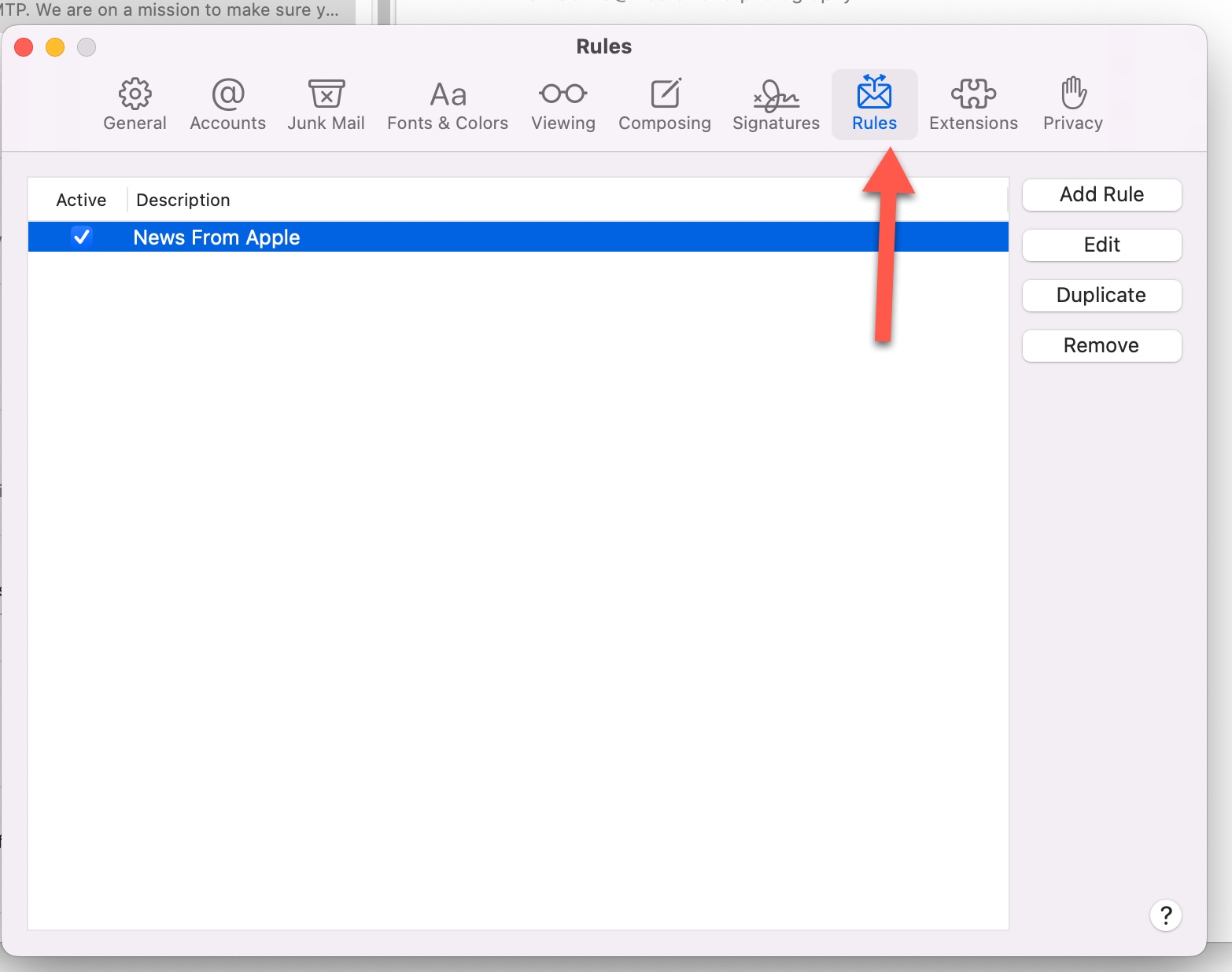
Step Two – Set up the Rule
Click Add Rule and type a name for the rule in the Description input box.

Indicate whether any or all of the conditions must be true for the rule to be applied. For this tutorial, we chose “all” as the option.
Set the conditions that determine which messages to automatically forward. In this case, you would set: “To” > “Contains” > (your domain email such as [email protected]).
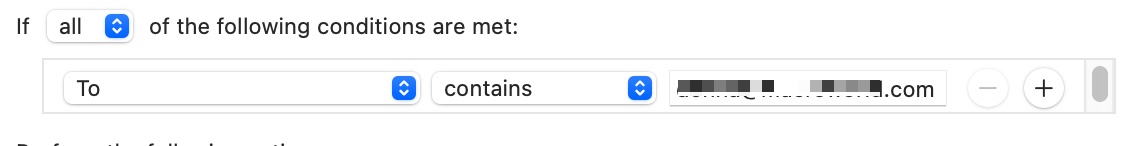
Click the “Perform the following actions” pop-up menu, then choose “Forward message” and enter the email address to forward the messages to. Click Ok when done.
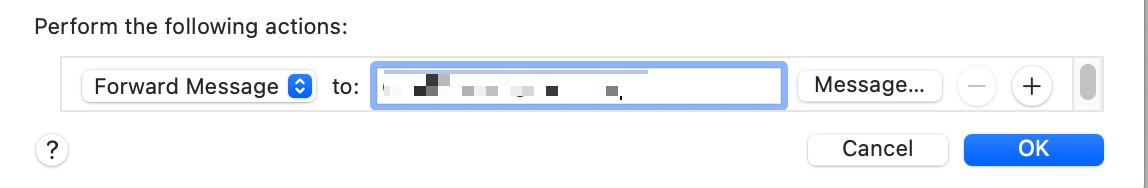
Announcing Premium Email Service!
Premium Email
We are thrilled to introduce a new service, Premium Email! BryZar is committed to providing services that improve our clients’ experience with us, and make hosting a website a breeze! This new service is an excellent addition to the BryZar product line.
Continue reading “Announcing Premium Email Service!”Announcing – BryZar Cloud Apps!
We are pleased to announce another great feature at BryZar! In our effort to bring you the best value and service, we’re launching Cloud Apps. Read to the end of this announcement to see how current clients can get it FREE!
Continue reading “Announcing – BryZar Cloud Apps!”Top Three Email Delivery Tips
Email is one of the most important aspects of your website. Whether it’s a blog, e-commerce, or a social site or some other focus, email is critical for communication with members, customers or followers. Yet, it can be one of the most difficult of tasks to get it delivered. This article focuses on some tips to help you avoid the spam box and achieve higher delivery rates.
Continue reading “Top Three Email Delivery Tips”Website Startup Tips
Starting a new website could very well be the best decision of your life. It could lead to more income, more connections with like-minded people, or just more happiness in your life. It can be a fantastic decision for you or your business. Websites can be a great idea, but there’s also a lot of things that can go wrong. Luckily, some common pitfalls can be avoided with a little advice and planning.
Continue reading “Website Startup Tips”Why Staying Logged in Can Ruin Your Website
We’ve come into world that constantly becoming more and more intuitive, simple, and easy. We can pay with credit cards now instead of cash. We’ve got websites for everything from information to games to music. And we’ve got systems that allow our browsers and computers to stay logged into you account even after you exit it.
Unfortunately though, for your own website especially, it’s dangerous to stay logged in and especially to the back end/admin area of your website.
Continue reading “Why Staying Logged in Can Ruin Your Website”How SMTP Email Protocols Work for You.
If you’ve got a website, chances are high that you’ve got to send emails to clients or potential clients. Maybe you’re sending a monthly newsletter or perhaps an answer to a client question. Maybe you’re troubleshooting in customer service or even asking questions for an interview. Whatever the reason, you need your email to actually get to where you’re sending it and SMTP helps with that.
Continue reading “How SMTP Email Protocols Work for You.”





